________________________________________________________________________
 If a reporter was writing a story about you and your company and she visited your website, could she find anything useful and interesting about you to use in her story? And could she find it quickly? Or would she immediately abandon your site and look for one of your competitors to write about?
If a reporter was writing a story about you and your company and she visited your website, could she find anything useful and interesting about you to use in her story? And could she find it quickly? Or would she immediately abandon your site and look for one of your competitors to write about?
Make it Easy for the Reporter
Every website today should have a "Media Room" (also known as an online press room) with everything a reporter needs to write a story quickly. Not only should you include information about your company history, the management team and owners, your products and services, and so on, but today you should also provide links to industry trade groups, information about industry trends, and maybe even a list of your competitors.
Why would you include your competitors, you ask?
Because just like you, a reporter is very busy and often overwhelmed. If you were the reporter and you visited a website that handed you the perfect story and all the sources to write an objective article about widgets (which just happened to be something your publication's readers, and more importantly your boss, would love to read), wouldn't you be thrilled? Of course you would. And so would I.
Besides, every time a prospect searches for your competitors' products and services, your website will come up in the search, too. Maybe the prospect will click on your website link instead of your competitor's.
The Top 20
So let's consider what you should include in your new website Media Room. Here's a list to get you started; each of these would be a separate "sublink" within your Media Room:
Owners and management team bios (one short and one long bio for each person)
Photos: downloadable, scalable, in 300 dpi (suitable for print publications) and 72 dpi (for online outlets), named/labeled, one for each member of the management team and any products you promote
Company description and history, including dates, facts and sales figures (or percentage of growth by year)
A list of products or services and brief descriptions of each one
Customer demographics
List and description of any awards you or your company have won
List of story ideas with 4 to 6 talking points for each one
Audio and video clips with sound bytes about important issues
List of media experience for key company players
Issues and opinions page, including position papers, articles you have written, White Papers, links to industry resources for both sides of the opinions (all opening in a new browser window, of course)
Statements or quotes by key personnel regarding your business philosophy, hot industry topics, or comments about community issues.
Industry trends and news
Calendar of relevant trade shows and industry events
List of your key competitors and links to outside sites that may contain opposing or even negative views (opening in new browser windows, of course!)
Company and product news (with all your releases listed/summarized and linking to the full story)
In the News section (links to actual published articles, opening in new browser windows)
Contact information for key company players: day, night, cell phone, pager, fax, email (make it easy for the reporter to get in touch with you!)
Email alert service to notify reporters of news
Forms for reporters to order videos, photos, samples
Ability to search the site for information, keywords, topics, etc.
And don't forget to put an obvious link to your Media Room, right on your home page ... and every page. Don't worry if you can't do all of this immediately. Just keep chipping away at it, and soon you'll have a terrific Media Room. Then watch how your publicity grows.
Lois Carter Fay's brainy ideas and resources can help you get better results from your marketing. She is the author of Marketing Plan Essentials: Online & Off and co-author with Jim Wilson of Sales Success! Strategies for Women. Her free "BRAINY Tidbits" email newsletter is filled with tons of marketing ideas and resources and is distributed weekly to a growing list of subscribers. Learn more and subscribe here and receive "67 Ways to Promote Your Business" free by return email.
Article Source.
Tags: media room, online news, company website, public relations, PR
Tips to Making Your Newsroom Awesome
________________________________________
 If a reporter was writing a story about you and your company and she visited your website, could she find anything useful and interesting about you to use in her story? And could she find it quickly? Or would she immediately abandon your site and look for one of your competitors to write about?
If a reporter was writing a story about you and your company and she visited your website, could she find anything useful and interesting about you to use in her story? And could she find it quickly? Or would she immediately abandon your site and look for one of your competitors to write about?Make it Easy for the Reporter
Every website today should have a "Media Room" (also known as an online press room) with everything a reporter needs to write a story quickly. Not only should you include information about your company history, the management team and owners, your products and services, and so on, but today you should also provide links to industry trade groups, information about industry trends, and maybe even a list of your competitors.
Why would you include your competitors, you ask?
Because just like you, a reporter is very busy and often overwhelmed. If you were the reporter and you visited a website that handed you the perfect story and all the sources to write an objective article about widgets (which just happened to be something your publication's readers, and more importantly your boss, would love to read), wouldn't you be thrilled? Of course you would. And so would I.
Besides, every time a prospect searches for your competitors' products and services, your website will come up in the search, too. Maybe the prospect will click on your website link instead of your competitor's.
The Top 20
So let's consider what you should include in your new website Media Room. Here's a list to get you started; each of these would be a separate "sublink" within your Media Room:
Owners and management team bios (one short and one long bio for each person)
Photos: downloadable, scalable, in 300 dpi (suitable for print publications) and 72 dpi (for online outlets), named/labeled, one for each member of the management team and any products you promote
Company description and history, including dates, facts and sales figures (or percentage of growth by year)
A list of products or services and brief descriptions of each one
Customer demographics
List and description of any awards you or your company have won
List of story ideas with 4 to 6 talking points for each one
Audio and video clips with sound bytes about important issues
List of media experience for key company players
Issues and opinions page, including position papers, articles you have written, White Papers, links to industry resources for both sides of the opinions (all opening in a new browser window, of course)
Statements or quotes by key personnel regarding your business philosophy, hot industry topics, or comments about community issues.
Industry trends and news
Calendar of relevant trade shows and industry events
List of your key competitors and links to outside sites that may contain opposing or even negative views (opening in new browser windows, of course!)
Company and product news (with all your releases listed/summarized and linking to the full story)
In the News section (links to actual published articles, opening in new browser windows)
Contact information for key company players: day, night, cell phone, pager, fax, email (make it easy for the reporter to get in touch with you!)
Email alert service to notify reporters of news
Forms for reporters to order videos, photos, samples
Ability to search the site for information, keywords, topics, etc.
And don't forget to put an obvious link to your Media Room, right on your home page ... and every page. Don't worry if you can't do all of this immediately. Just keep chipping away at it, and soon you'll have a terrific Media Room. Then watch how your publicity grows.
Lois Carter Fay's brainy ideas and resources can help you get better results from your marketing. She is the author of Marketing Plan Essentials: Online & Off and co-author with Jim Wilson of Sales Success! Strategies for Women. Her free "BRAINY Tidbits" email newsletter is filled with tons of marketing ideas and resources and is distributed weekly to a growing list of subscribers. Learn more and subscribe here and receive "67 Ways to Promote Your Business" free by return email.
Article Source.
Tags: media room, online news, company website, public relations, PR
Popular choices
- Non Gamstop Casino
- Mejores Salas De Póker
- Casino Non Aams
- Non Gamstop Casinos
- Siti Casino Online Non Aams
- Migliori Siti Casino Online
- UK Online Casinos Not On Gamstop
- Meilleur Casino En Ligne Live
- Non Gamstop Casino Sites UK
- Non Gamstop Casino Sites UK
- UK Casino Not On Gamstop
- Casinos Not On Gamstop
- Online Casino
- オンラインカジノ
- UK Casino Not On Gamstop
- UK Casino Not On Gamstop
- Reputable Non Gamstop Casinos
- Casinos Not On Gamstop
- Best Non Gamstop Casinos
- Non Gamstop Casino
- Casinos Not On Gamstop
- Slots Not On Gamstop
- Non Gamstop Casino
- Casino Non Aams
- Casinos Not On Gamstop
- Betting Sites Not On Gamstop
- Casino Online Italia
- Casino En Ligne
- Casino En Ligne Belgique
- Siti Scommesse Bitcoin
- KYC 인증 없는 카지노
- Sites De Paris Sportif Fiables
- Casino En Ligne France
- Casino Non Aams Prelievo Immediato
- Meilleur Casino En Ligne Belgique
- Meilleur Casino En Ligne 2026
- Meilleur Casino En Ligne
- Casino En Ligne 2026
- Casino En Ligne France
Subscribe to:
Post Comments (Atom)

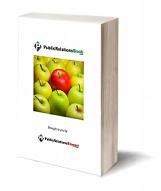




Comments (0)
Post a Comment